Dialogue Graph
A downloadable Unity editor tool for Windows, macOS, and Linux

DialogueGraph is an open-source editor tool for the Unity game engine used to create branching conversation trees in an easy and straightforward way by connecting nodes, and setting up conditions and triggers for the different conversation branches. An obvious use case for this tool is to create conversations with NPCs, although the versatility of this tool allows for any kind of project that requires branching behaviour based on checks and triggers.
Installing Dialogue Graph
1. using OpenUPM (recommended)
Requires ![]() OpenUPM-CLI
OpenUPM-CLI
Run the following on the command line in your unity project's folder:
openupm add com.github.teodorvecerdi.dialoguegraph
2. using Git
To install Dialogue Graph in your project use the Unity Package Manager.
To open the Unity Package Manager, inside unity, go to Window > Package Manager and to install
Dialogue Graph click the + icon in the upper left corner of the window, then click on
Add package from git URL... and paste in
https://github.com/TeodorVecerdi/DialogueGraph.git
Using Dialogue Graph
For information related to using Dialogue Graph, check out the GitHub repository as it includes more information.
| Status | In development |
| Category | Tool |
| Platforms | Windows, macOS, Linux |
| Rating | Rated 5.0 out of 5 stars (3 total ratings) |
| Author | Teodor Vecerdi |
| Made with | Unity |
| Tags | branching-conversations, editor-tool, node-based, tool, Unity, visual-scripting |
| Code license | MIT License |
| Average session | A few minutes |
| Languages | English |
| Accessibility | Color-blind friendly, High-contrast |
| Links | Source code, OpenUPM |
Download
Click download now to get access to the following files:
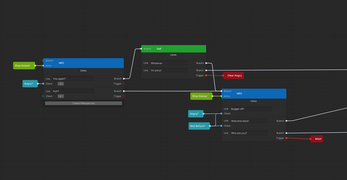
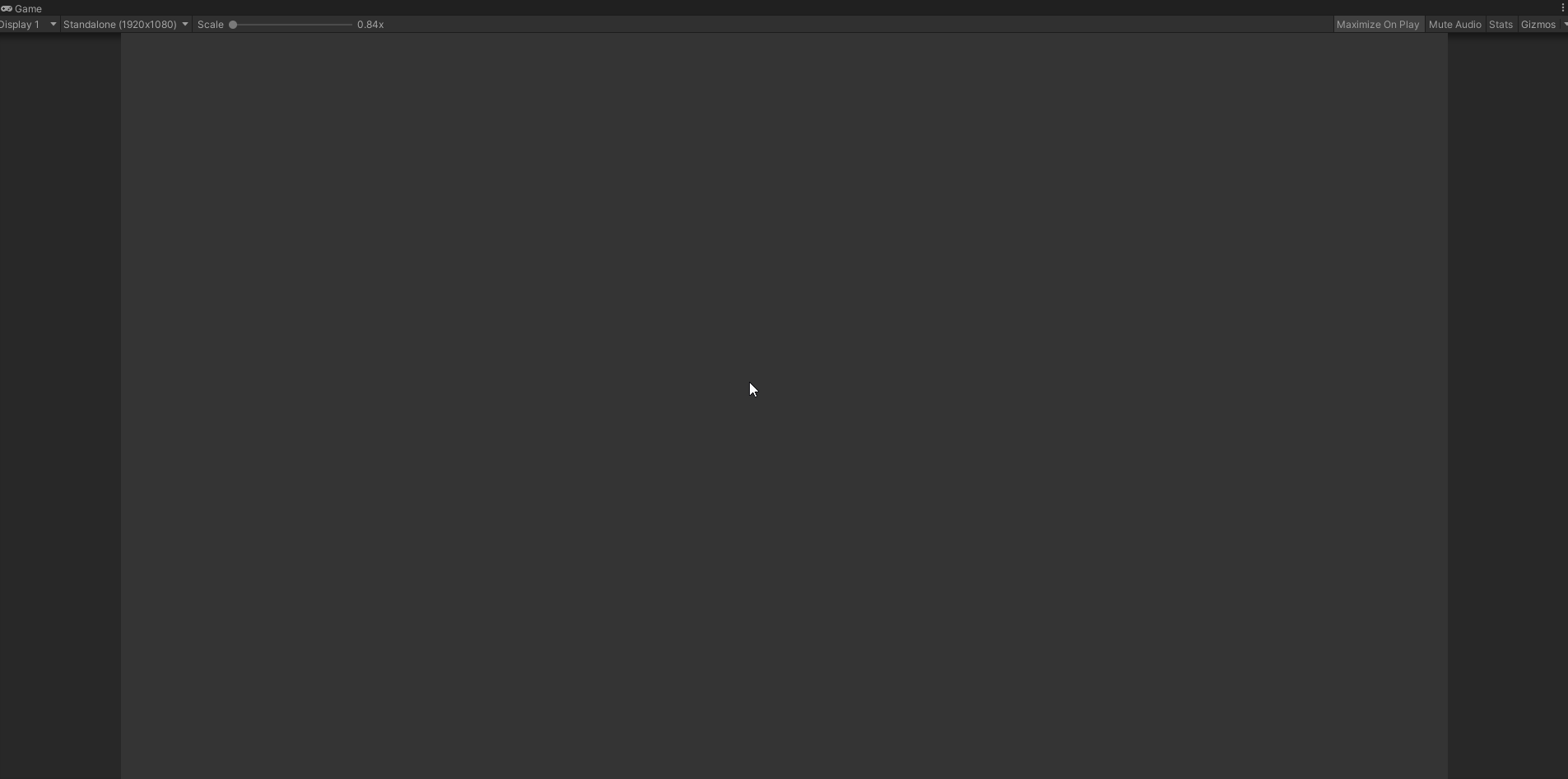
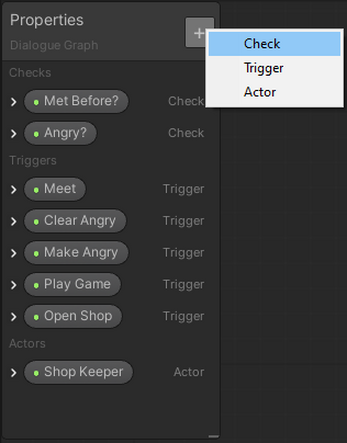
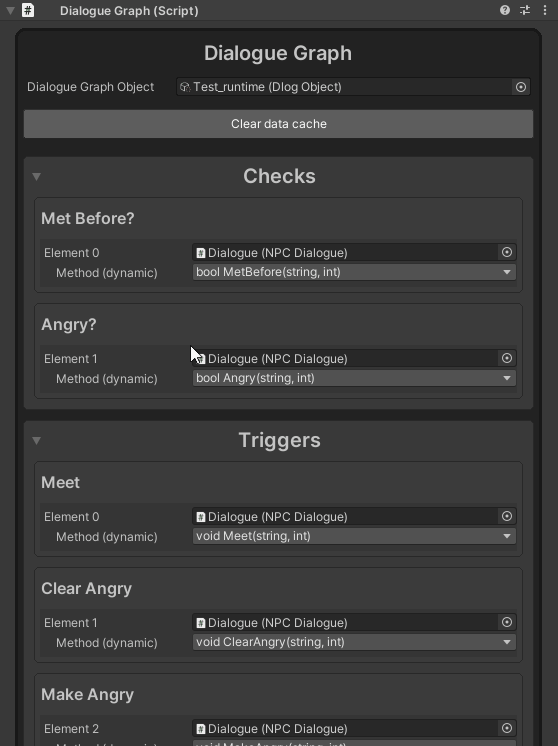
Leave a comment
Log in with itch.io to leave a comment.